VMware vCenter Server provides unified management for VMware vSphere environments and is a required component of a complete VMware vSphere deployment. One instance of vCenter Server is required to centrally manage virtual machines and their hosts and to enable all VMware vSphere features.
VMware vCenter Server is available in the following packages:
- VMware vCenter Server for Essentials kits – Integrated management for VMware vSphere Essentials kits
- VMware vCenter Server Foundation – Centralized management for up to three VMware vSphere hosts
- VMware vCenter Server Standard – Highly scalable management with rapid provisioning, monitoring, orchestration and control of all virtual machines in a VMware vSphere environment
- Management server –Acts as universal hub for provisioning, monitoring and configuring virtualized environments
- Database server – Stores persistent configuration data and performance information
- Search engine – Allows administrators to search the entire object inventory of multiple VMware vCenter Servers from one place
- VMware vSphere Client – Provides administrators with a feature-rich console for accessing one or more VMware vCenter Servers simultaneously
- VMware vCenter APIs and .NET Extension – Allows integration between vCenter Server and other tools, with support for customized plug-ins to the VMware vSphere Client
- vCenter Orchestrator – Streamlines and automates key IT processes
- vCenter Server Linked Mode – Enables a common inventory view across multiple instances of vCenter Server
vSphere Editions :
- Standard
- Standard Plus
- Enterprise
- Enterprise Plus
http://virtualization-tips.blogspot.co.uk/2013/01/vsphere-licensing.html
Deploy the vCenter Appliance
Alternative to deplyoing the vcenter server on windows server , adminitrators can download and deploy the preconfigured Linux machine .
Default user Name : root and Password : vmware
MS SQL and IBM DB2 are not supported by vcenter Appliance .Vcenter Appliance user PostgreSQL as database instead of IBM DB2 which was used in vcenter 5.0 version.
Unsupported features:
- MS SQL
- IBM DB2
- IPV6
- Vcenter linked mode
- No Update manager
Pre-requisites
- Esx Hosts with 4.x or grater version
- vsphere clinet
- Min 7 GB disk space which can grow up to 80 gig . DIsk is thin provisioned
Deploy :
- Launch vSphere Client and navigate to File | Deploy OVF Template.
- Browse to the location of the vCenter Appliance .ovf file, then click on Open =>Next =>next
- Under Name and Location, give your vCenter Appliance a name then click Next.
- Choose a datastore then click Next.
- Select a disk format on the next page then click on Next to continue.
- Click on Finish to start deploying.
To configure the network , Just login to the console and type the following:
/opt/vmware/share/vami/vami_config_net
Make sure to fill out the following sections:
- Default Gateway
- Hostname
- DNS
- IP Address Allocation for eth0
Validate the settings by browsing to following link
https://<IP address or DNS name of your vCenter instance>:5480.
VCenter Data Base Sizing :






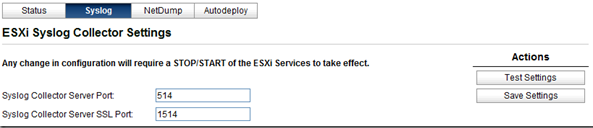
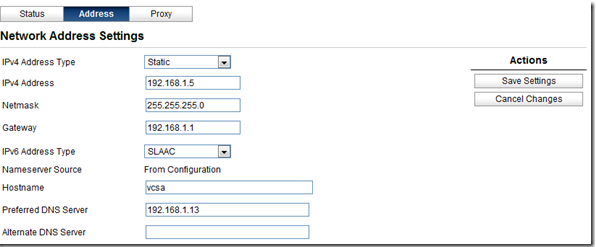




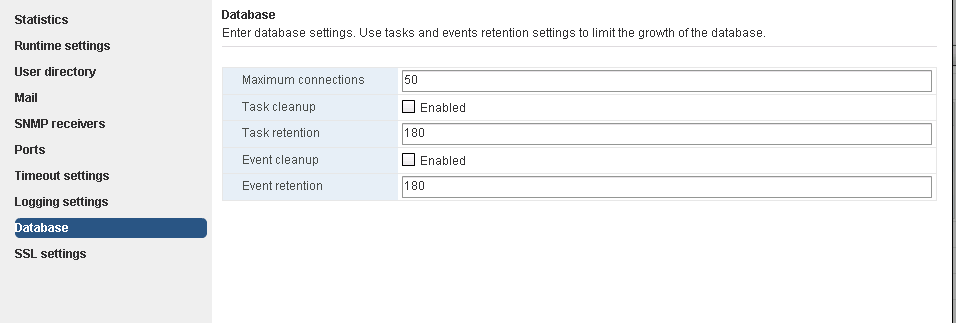


No comments:
Post a Comment