- Snapshots cannot be used as the backup solution
- Maximum supported level is 32 . But recommended only 2 to 3
- Snapshot size = no of snapshots * original size of VM
- If the original file is delete there is no use of snapshots
- Excessive no of snapshots can reduce the the performance of virtual machine as well as the host
Monitor the Snapshot - Command line .
- SSH to the required host
- Browse to the vm folder
- watch -d 'ls -luth | grep -E "delta|flat"' - To watch the current vmdk files that are being update
- ls -lrt |grep -E "flat|delta" - To check the deletion process.
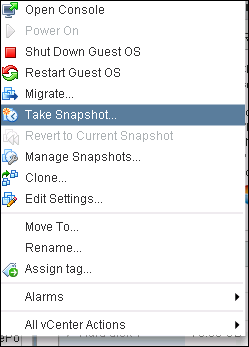




No comments:
Post a Comment